How can you show a star rating on your Shopify product page?
Whether you work in marketing, sales, or product design, you understand the importance of a quality landing page.

Nafih C
Nafih C
I am the Co-Founder and CEO of reviewbit, a SaaS application that empowers e-commerce brands to collect product reviews using chat apps. With a deep understanding of the importance of reputation management in today's competitive e-commerce landscape, I am committed to helping businesses leverage customer feedback to build trust, attract new customers, and drive growth.
It would be great and helpful to make loyal if your Shopify product page show star rating. Because they can assist you in establishing trust in your products and increasing sales in your store, please make sure you have the reviewbit app installed in your Shopify store if you want this functionality on your product page.
A product page with a review widget consisting of star ratings, words, and photo/video reviews will make your store more loyal.
The role of star rating plays a major role in a product quality analysis. So, this guide helps you to set up a star rating for your Shopify product page without any coding efforts and is quite easy to do.
Let's have a look!
Why is star rating so important?
Over the last few years, there has been much discussion about star ratings and their value to businesses. Regardless of your position on the issue, it's difficult to ignore the importance of being on sites with star ratings and having the reviews necessary to obtain star ratings on those sites.
People are paying more attention than ever before to what others are saying in the deepest, darkest corners of the internet in today's digital age, where the internet appears to dominate over society.
Reviews not only assist establish your company's legitimacy, but they also have a significant impact on conversion rates. Because people are instantly familiar with the 5-star rating system, potential buyers can read what others think of your business at a glance.
Though different people perceive the 5-star scale differently, having star ratings helps you stand out from the competitors and supports consumers in their decision-making process. The more stars next to your company name, the more likely you are to make sales.
According to a Cornell University study, customers tend to spend 3% more on a product with favourable reviews.
Here are the steps to collect star ratings for your store
First and most get the reviewbit app from the Shopify app store. This is an automated chatbot review collection app through WhatsApp.
Step#1
After onboarding on the app, you will enable WhatsApp review requests that should be sent to the fulfilled orders.
Go to the WhatsApp settings page, and there you can customize the star rating request message or send the template that already exists.
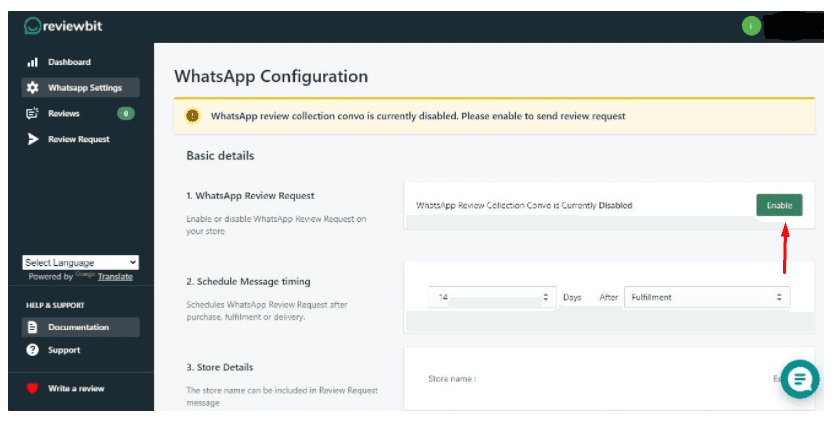
If you want to customize the rating message template, you should submit the edited message to WhatsApp for approval.
Step#2
If you receive a star rating, then the following messages asking for reviews also will send automatically, or the time of review request sending can be adjusted according to your requirement, like after delivery/after purchase on the "review request" page.
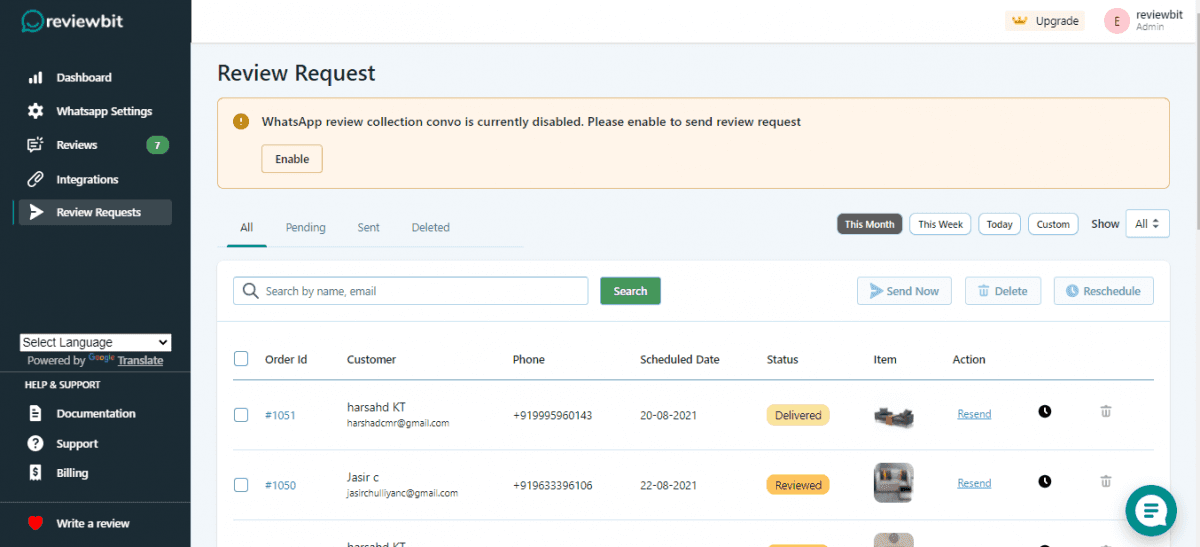
Step#3
If you have received the star rating and reviews on WhatsApp, then as the next step, you should approve it on the review page.
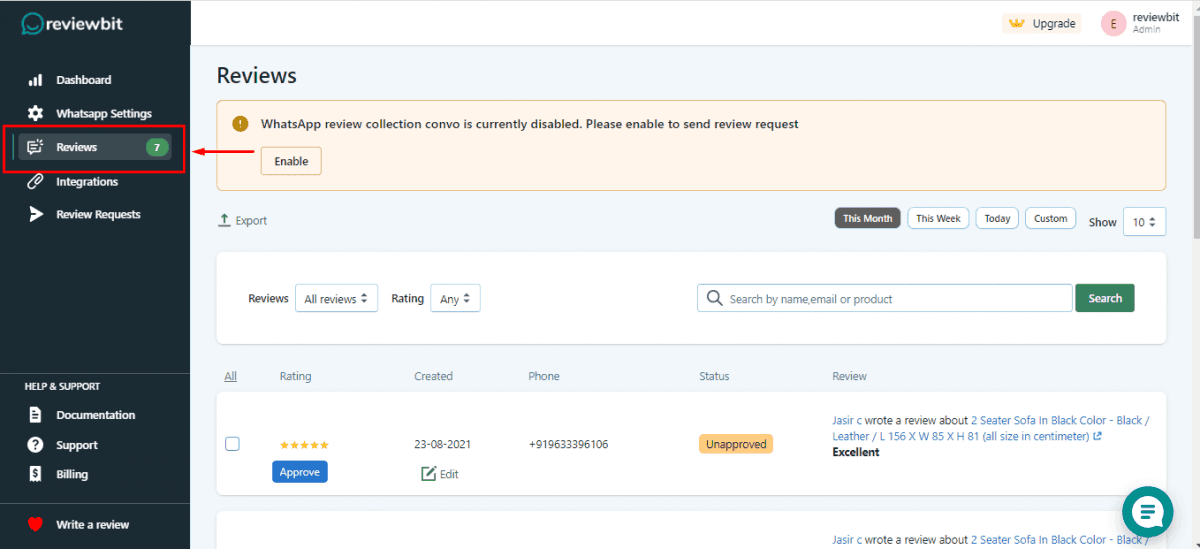
Step#4
After the approval, you can enable a review widget by clicking on the "Review widget" tab and thus able to display the widget on the product page with a star rating, verified badge for more trustworthiness, reviews in words, and attractive UGC photo/video reviews.
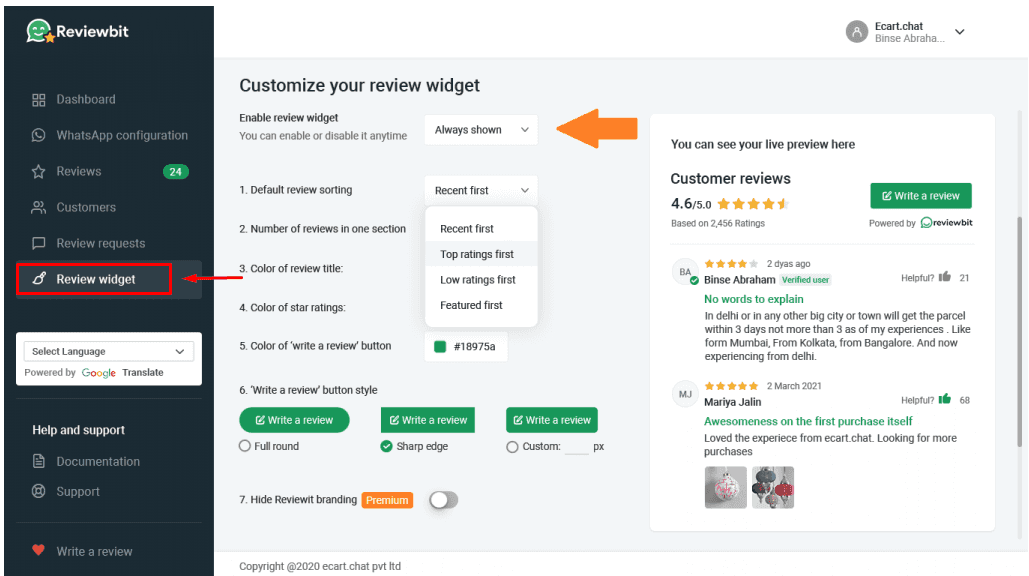
Step#5 Enable the review widgets:
There are three alternatives available:
Always Shown: The widget appears on all product pages. However, just the reviews for that specific product are displayed. Even if a product has no reviews, the widget will still appear.Always hidden: The reviews feature is disabled on all product pages. Therefore, your clients will be unable to read your reviews in this mode.Hidden when empty: Only product pages with at least one approved review will see the widget. The widget will not appear if a page does not have at least one approved review.
Step#6 Default review sorting:
You can control how your reviews are sorted in this section.
Recent reviews: Your most recent reviews will appear first in the widgets if you enable this option.
Top rating reviews: Top reviews appear first in the widgets.
Low ratings first: In the widgets, the lowest-rated messages will appear first.
Featured first: The widgets will display the featured messages first.
Step#7 As the next step choose "number of reviews in one section"
Determine how many reviews will be displayed before hitting the "Show more reviews" button. By default, Reviewbit will display you ten reviews. If you choose a less number, the reviewbit widget will take up less space on your product page because fewer reviews will be displayed initially and thus you can reduce the page loading time.
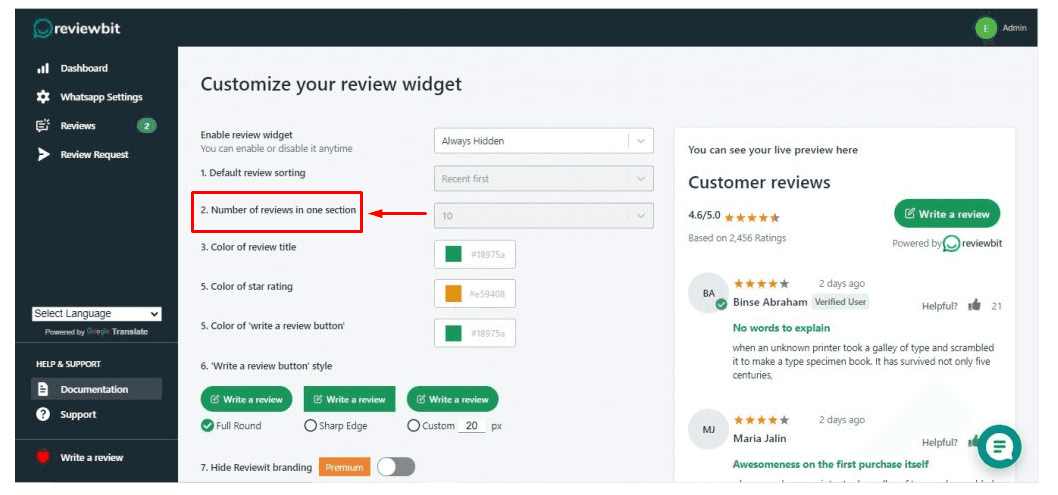
Step#8
The colours of the "review title," "star rating," and "write a review button" are as follows
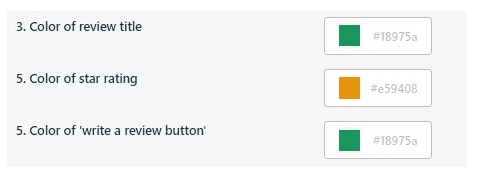
Step#9
You can choose the "Write a review button" style
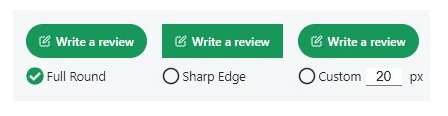
How can you increase the number of product reviews?
It would be better to install a review collection app like "reviewbit". Because its review collection is unique from other apps, and it is taken place through WhatsApp. So, there is no boring form for collecting star ratings, reviews, and your customers to reply since it is through WhatsApp.

The app's setting up is also very easy, and within few steps, it is ready to collect reviews. You can also collect photo/video reviews very easily.
Final thoughts
Reviewbit is a one-of-a-kind product review platform that collects client input via WhatsApp for small and large businesses. Reviewbit helps you to boost social evidence and customer trust without damaging your brand.
WhatsApp can help you get feedback from all of your customers because it has a high response rate and a 100% open rate. Because of WhatsApp's high open rate, you may convert all of your orders into reviews. Try to implement it on your Shopify store and feel the difference.
Best of luck!
Leave A Comment?


