New Chat flow settings
Whether you work in marketing, sales, or product design, you understand the importance of a quality landing page.

Nafih C
Yes, the old ”WhatsApp settings page” will be known as ”Chat flow settings” from now onwards. Some changes are made for your more convenience of usage of the app, and there are three tabs are added on the same page which will make your tasks more accessible, such as :
Configurations
Chat flow settings
Templates
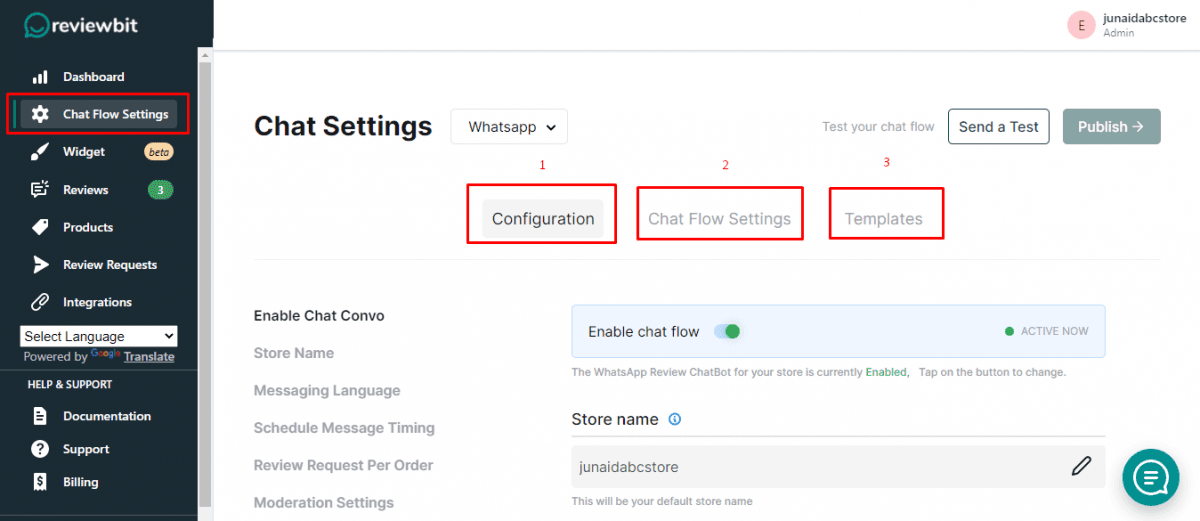
Configuration tab
As the first step, you should "Enable chat convo" as usual
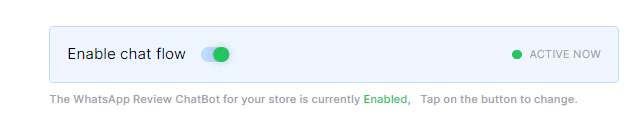
2. In the next step, you can set your "Store name".
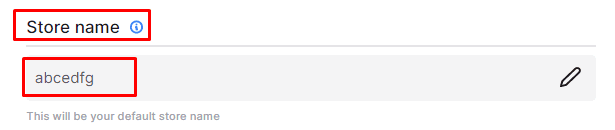
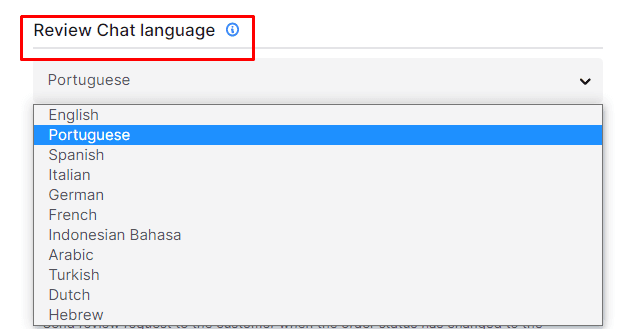
4. Then you have to set up "Schedule message timing"
Here you have to select the event, which means when the request should be sent, after purchase/fulfillment/delivery, and when to trigger the request, that is the number of days after purchase/fulfillment/delivery and set a fallback timing, if we do not receive a delivery confirmation, we will send a review request at this time.
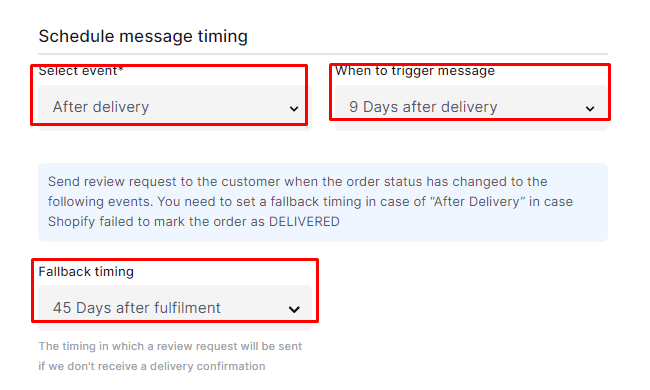
5. Set "Request per order"
Send a review request for no more than two items in an order, even if the order contains more than two products.
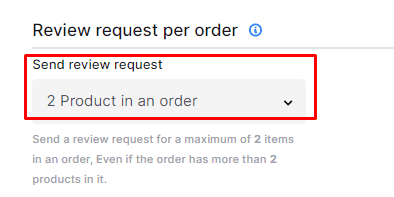
6. Set up "Moderation settings"
Here you can enable "auto-approving" of reviews and photo/video reviews for those above a particular rating that you can set there itself. There is also included an enabling option for "auto-publishing". So, you don't need to publish reviews manually.
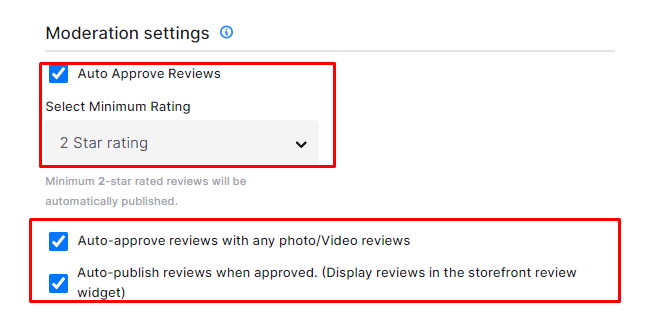
7. Set up "Support for low rating"
Here you can give your WhatsApp number if you received a low rating.
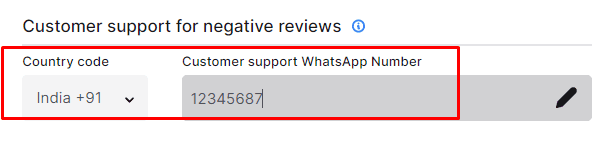
Leave A Comment?


